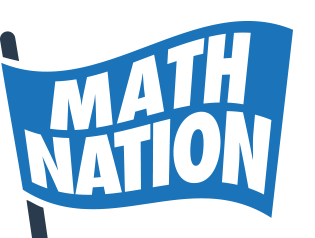Math Nation CSV Roster
For Back-to-School 2023, Math Nation is providing a new integration option for schools that do not have or are not using Single-Sign-On (SSO). Below are the steps for rostering your students, teachers in your school/district by manually uploading CSV rosters to Math Nation.
- Generating secure SSH keys (you do this)
- Integration Setup (Math Nation team)
- Exporting OneRoster Data (you do this)
- Uploading OneRoster Data to the Math Nation SFTP (you do this)
- If you need support with any of the steps below, contact the Math Nation support team at 888-608-MATH.
STEP 1: Generating SSH Keys
[Instructions for Windows]
- Install and open a SSH client
Check to see if you the OpenSSH Client is already installed.- Open Settings, select Apps, then select Optional Features
- If not, select Add a feature (on top of the page) and then Find OpenSSH Client
- Click Install
- Select OpenSSH Client

- Generate SSH keys (private + public key pairs)
- Open Command Prompt

- Enter
ssh-keygenand hit enter.
- You will be prompted to give your key a name and save it in a specific location.
(If you use defaults then it will save your keys in C:\User [YourUserName].ssh – assuming the C drive is where your user account is stored.) - You’ll be asked to enter a passphrase. Do NOT enter a passphrase.
You skip this by hitting enter.
- Your keys are created, saved, and ready to be shared.
You will see your two files in your “.ssh” folder:
– id_rsa (private key- don’t share)
– id_rsa.pub (public key- share)
- Open Command Prompt
[Instructions for Mac]
- Open the Terminal app under Applications and Utilities

- Generate SSH keys
- Enter ssh-keygen -t rsa in the Terminal window.

- You will be prompted to where to save the keys.
Press ENTER key to accept the default location.
- You will be prompted to enter a passphrase.
Press the ENTER key to accept the default (no passphrase).
- Your SSH keys have been created, saved, and ready to be shared.
You will see where your two files are located:
– id_rsa (private key- don’t share)
– id_rsa.pub (public key- one you will share)
- Enter ssh-keygen -t rsa in the Terminal window.
STEP 2: Integration Setup
- Share your “public ssh key” with Math Nation Integration Team
STEP 3: Export OneRoster data
- Export your OneRoster data from your school’s/district’s SIS system.
- If your school/district does not have an SIS system:
- Download the OneRoster zip file.
- Manually enter data for each csv file.
*Be sure to include all users (students, teachers, administrators)
STEP 4: Upload OneRoster files to the Math Nation SFTP server
- The Integration team will share the location to upload your data files.
- There is no way to automate regular uploads of Math Nation CSV files except for an SFTP connection. All changes need to be initiated by another manual upload.